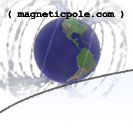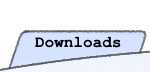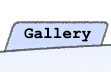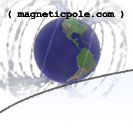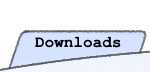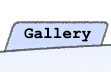|

|
PieDir
|
|
Download Now:
|
piedirsetup.exe
|
|
Version:
|
2.0 |
|
Released:
|
6/14/2000 |
|
Description:
|
Show a pie graph for directory sizes. |
|
Supported Systems:
|
Windows |
|
Cost:
|
free |
|
Download Size:
|
308KB
(315,280 bytes)
|
|
Download Time:
|
1 minutes, 3 seconds (at 5KB/s)
|
|
Number of Downloads:
|
11910 |
Description
If you've ever looked at a hard drive that said "8,205
bytes free" and wondered which folder was taking up so much
space, then this utility is for you. PieDir will look at all the
files in a folder, and tell you what percent are located
in each subfolder. Installed, it will have a quick right-click
access on drives and directories to get to PieDir.
Screen Shots

History
- 6/14/2000 - Version 2.0 released. New features include:
- More colors, so directories with a lot of subdirectories won't
reuse the same colors.
- Better color contrast - both to tell some wedges apart as well as
making the black text more readable.
- Commas make it much easier to read the directory sizes.
- Small wedge fix - small size wedges (those < 0.1%) could draw over
the rest of the circle... I no longer draw such small wedges.
- Sorted percentages - so you can quickly see which directory is the
largest and taking up all that space.
- 9/28/99 - Version 1.0 released.
Known Bugs
- File or directory sizes over 4GB will do funny things.
- PieDir will not show anything while reading the files on the drive.
|